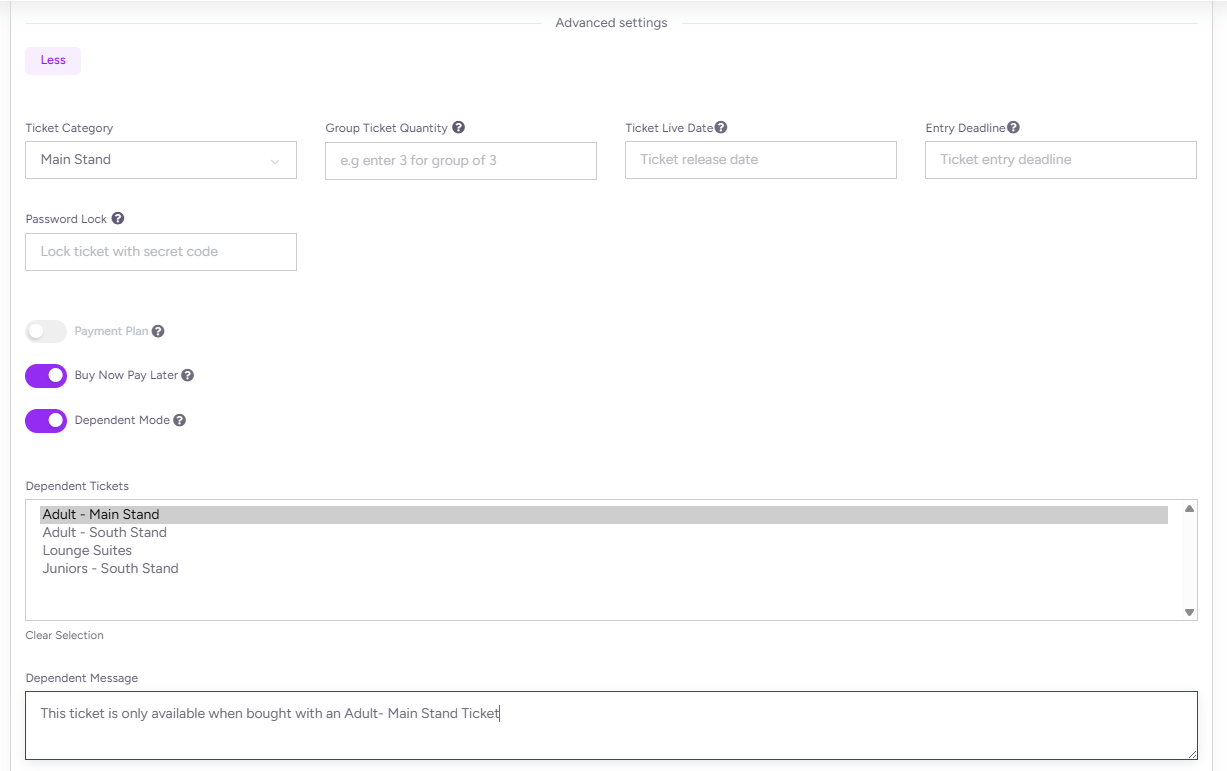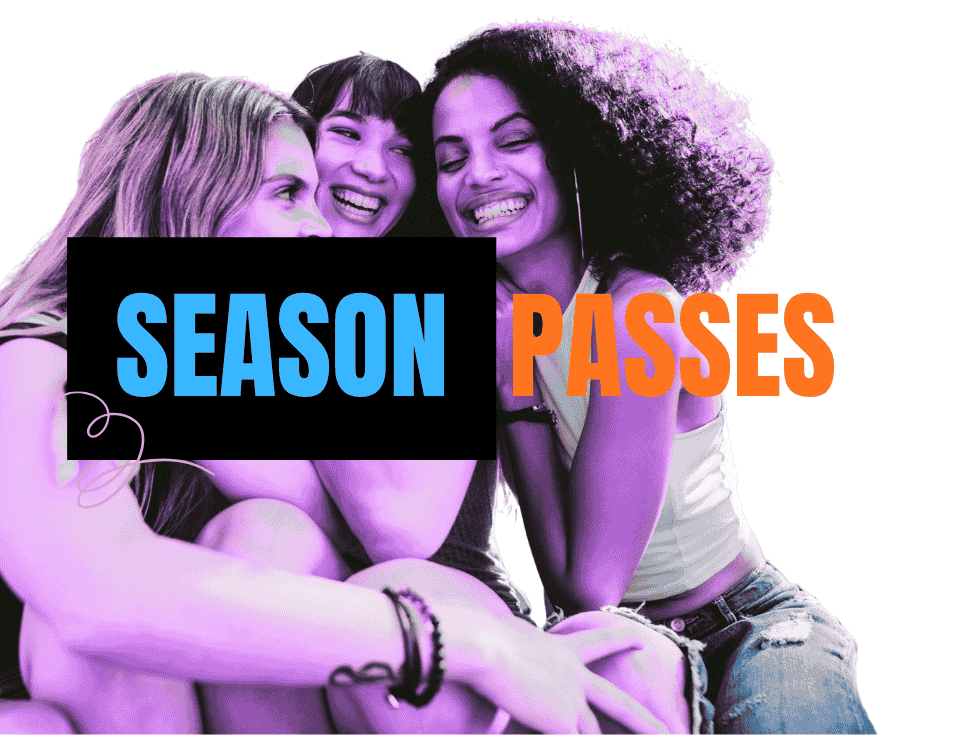How to Set Up Dependent Tickets
This guide explains how to create dependent tickets, which are tickets that can only be purchased when another specific ticket type is also selected. Dependent tickets are useful when you want to control how attendees buy certain ticket types and ensure they are paired with the right options.
Follow the steps below to set up dependent tickets for your event:
1) Create a new event or edit an existing one. Ensure all your event details such as event name, date, venue or virtual toggle, and description are filled in.
2) On the edit event page, scroll to the Tickets section to create a ticket and fill in the required details such as ticket name, price, quantity, and sales dates. These must be set before you can apply a dependency.
3) Select the ticket you want to set as dependent. Click Advanced Options, then scroll to the Dependent Mode toggle to switch it on. Once enabled, this ticket cannot be purchased on its own , attendees will be required to add at least one of the linked ticket types to their order first.
4) Under Dependent Tickets, choose the ticket type(s) that this ticket will depend on.
5) In the Dependent Message text box, enter a clear instruction to display at checkout (e.g., ‘Child tickets must be purchased with an Adult ticket’ or ‘VIP Upgrade requires a Standard Ticket’). This message will be displayed to Attendees if they try to purchase a dependent ticket without including the required ticket type in their cart.
6) Click Save to finalize and apply your changes.
Last updated: 3 days ago
Published: 16th Sep, 2025