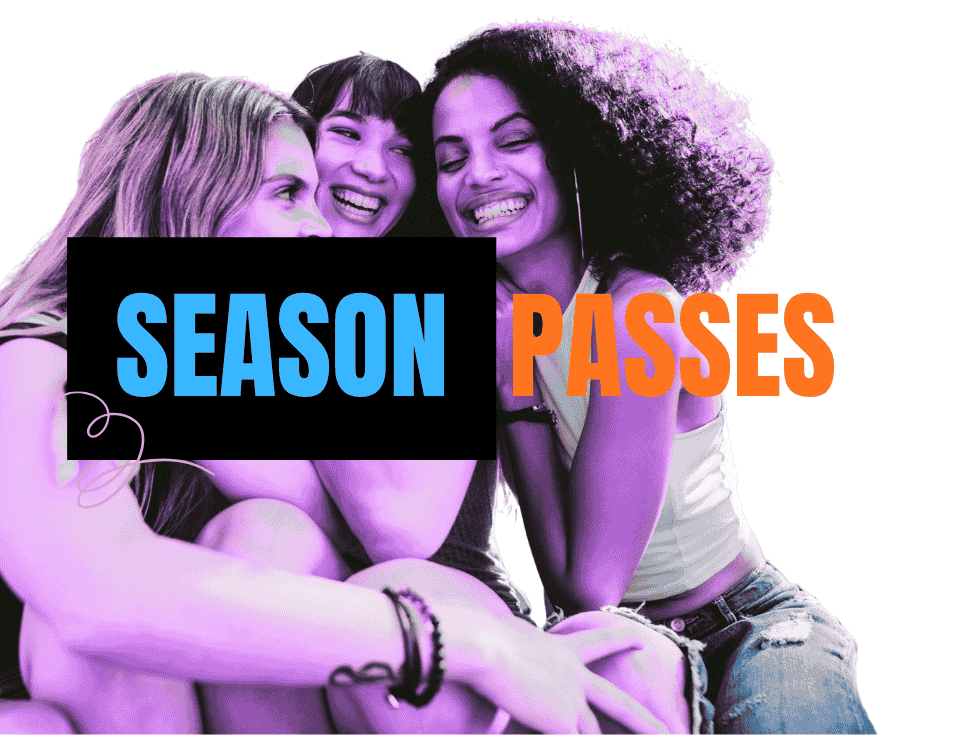How to Secure Your Tickets with a Password Lock
Putting a password lock on a ticket is great for restricting access, for example you may wish to provide a free entry ticket to staff members. You can place a password lock on a ticket such that only those with the password will be allowed to purchase the ticket.
1) After creating your event, click on the ticket section.
2) Select the specific ticket you want to lock.
3) On the selected ticket, click on the "Advanced" button.
4) In the advanced section, you'll see a Password Lock input, then enter your desired password.
5) Click "Save" to save your settings.
For those who prefer a visual guide, please refer to the video below:
Last updated: 3 months ago
Published: 21st Oct, 2024