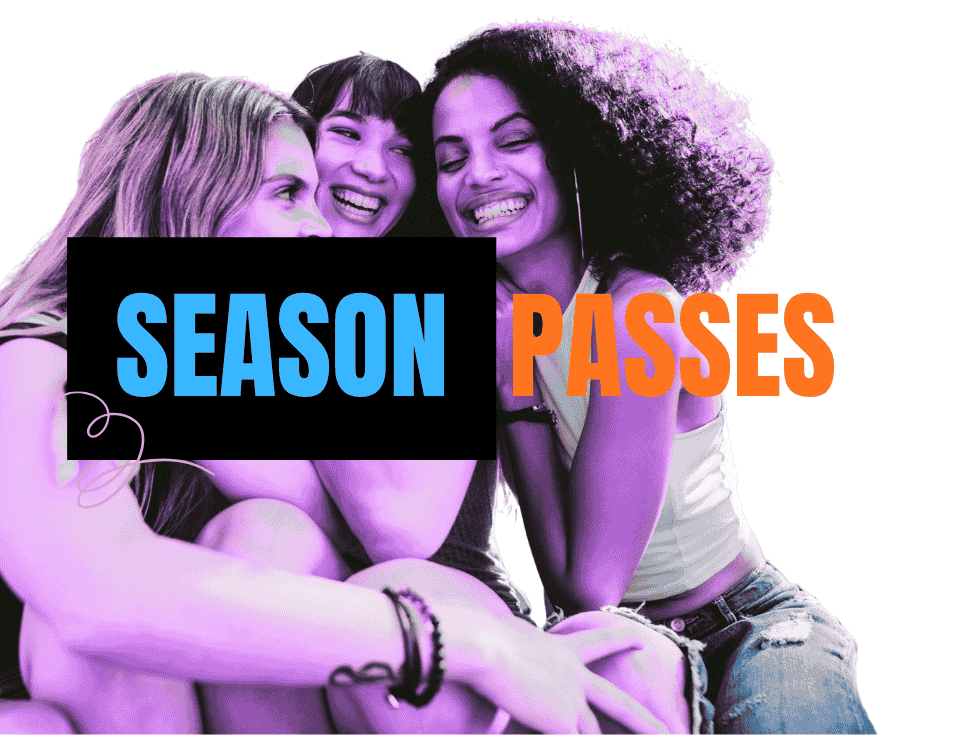How to add your events widget to your website
An Event Widget is an embeddable tool that allows you to display your event listings directly on your website or partner pages. It automatically syncs with Tickxts, showing live event details such as dates, venues, ticket prices, and availability. The widget makes it easy for customers to browse and purchase tickets without leaving the site, improving visibility, engagement, and conversion rates.
To embed your event widget, follow these steps:
1) On your dashboard, click the event you wish to embed its widget.
2) Under Tools, select Widget.
3) Copy the widget code and paste it into your website. The code needs to be placed within the <body></body> tag of your website.
Last updated: 3 months ago
Published: 24th Aug, 2022