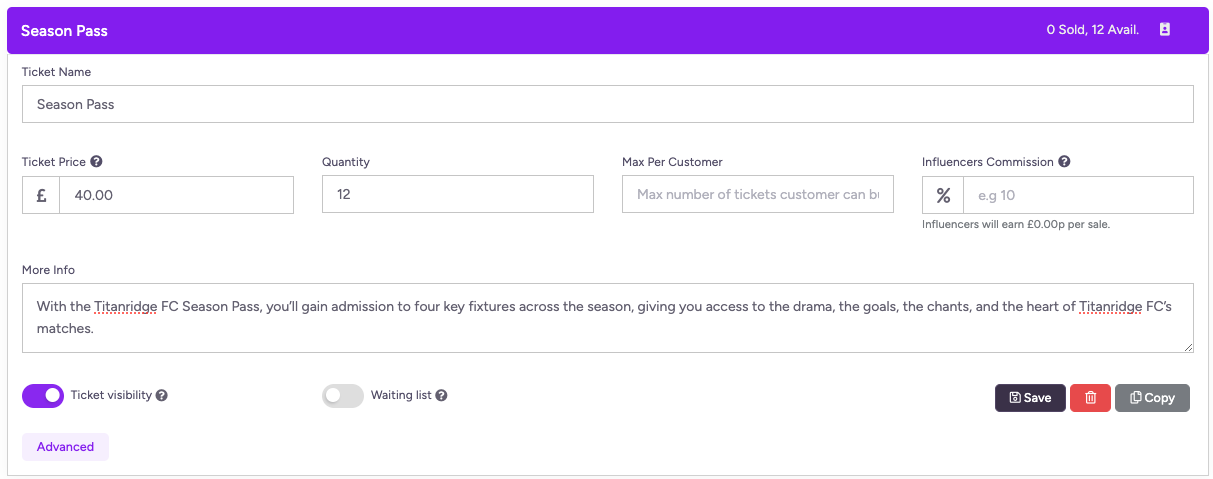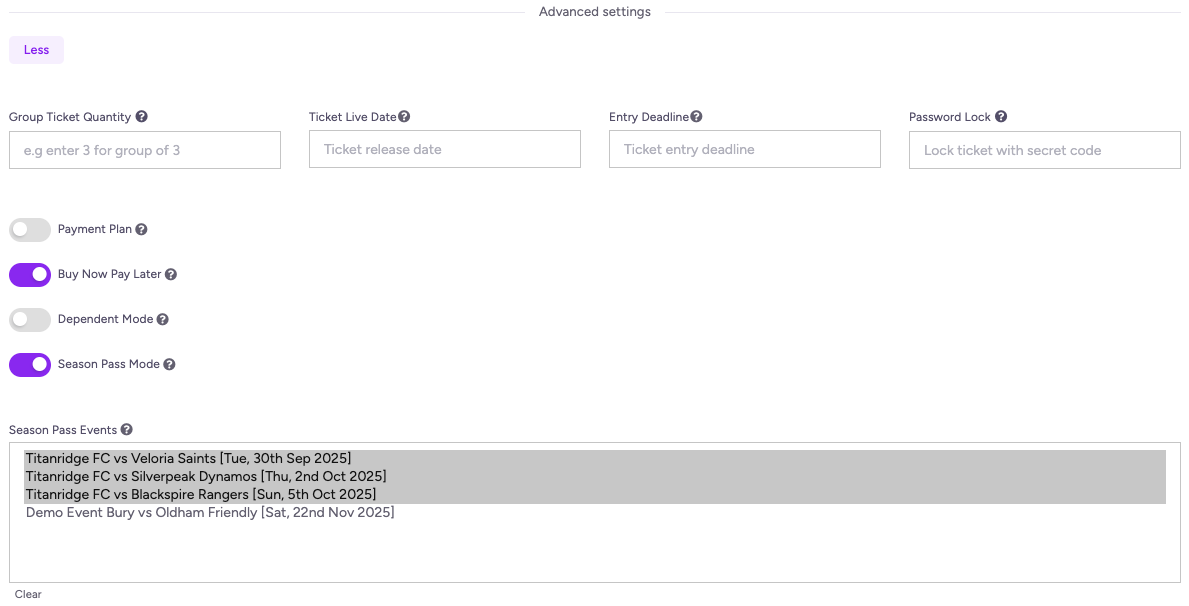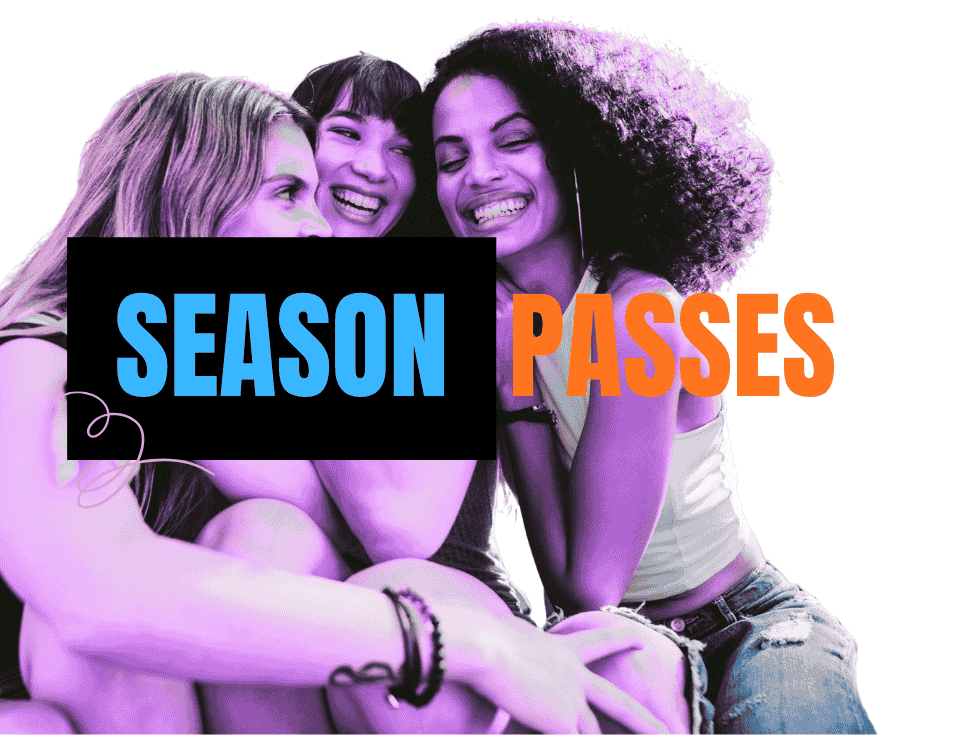How to Create a Season Pass Ticket
A Season Pass Ticket is a single ticket that grants attendees access to multiple events, such as a multi-day festival or a sports season. By allowing attendees to pay once for access, it boosts upfront revenue, secures cash flow early, and gives organisers greater financial stability to plan, promote, and enhance the overall event experience.
Follow the steps below to set up Season Pass Tickets for your event:
1) Create or edit an event, making sure to fill in all key details such as the event name, date, and description.
2) On the event edit page, open the Tickets section, create a new ticket, name it (e.g., Season Pass), and enter details like price, quantity, and sales dates.
3) Use the more info box to describe the Season Pass and what it entails (e.g season pass gives access to all selected events).
4) Click the Advanced Options button and toggle on Season Pass mode, then Select the events where this ticket will grant access.
5) Click save to confirm the changes made.
Last updated: 4 months ago
Published: 26th Sep, 2025