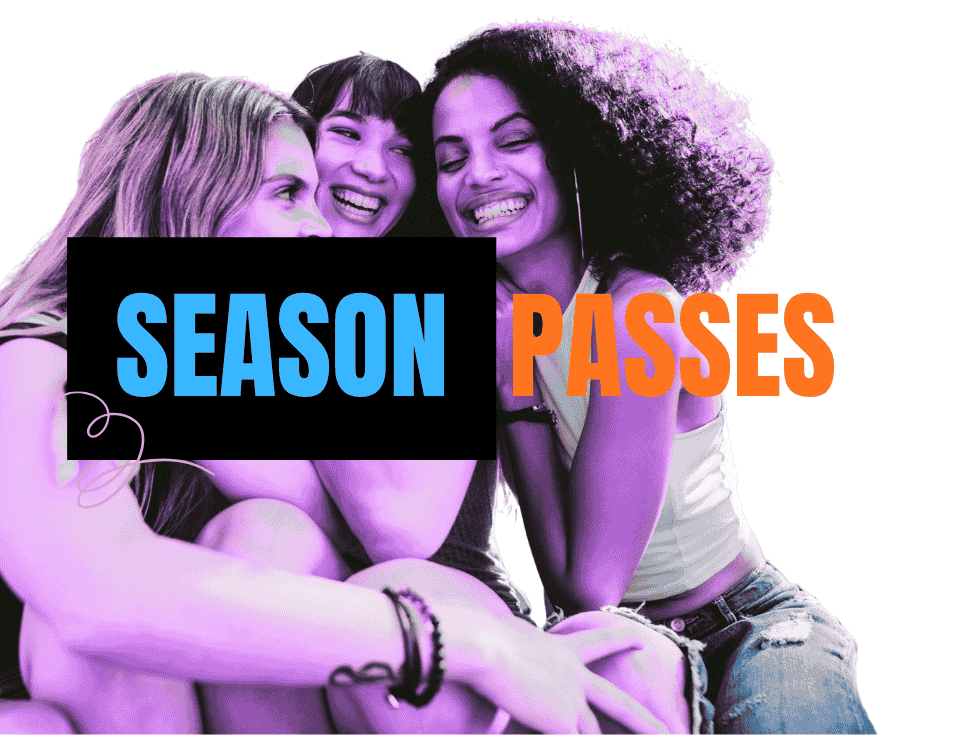How to enable a Waitlist for your event
Waitlist allows you to build a list of customers who are interest in your event. To enable a waitlist for your event:
1) Go to edit the event and navigate to the Tickets section of the page
2) Select a ticket you wish to add a waitlist to and click on the tickets dropdown
3) Switch on (Enable) the waitlist option and then click on Save. You can add as many ticket waitlist for your event
Once the waitlist has been enabled for a ticket, a Join Waitlist option will be displayed on the ticket purchase page provided there are no tickets left for your attendees to buy i.e the remaining quantity left for the ticket is zero. The Join Waitlist link on the events ticket page will allow customers to submit their Full name, Email and Mobile number. Once a customer has joined a waitlist, you can see/download all the data on your event dashboard.
Last updated: 4 months ago
Published: 20th Sep, 2022