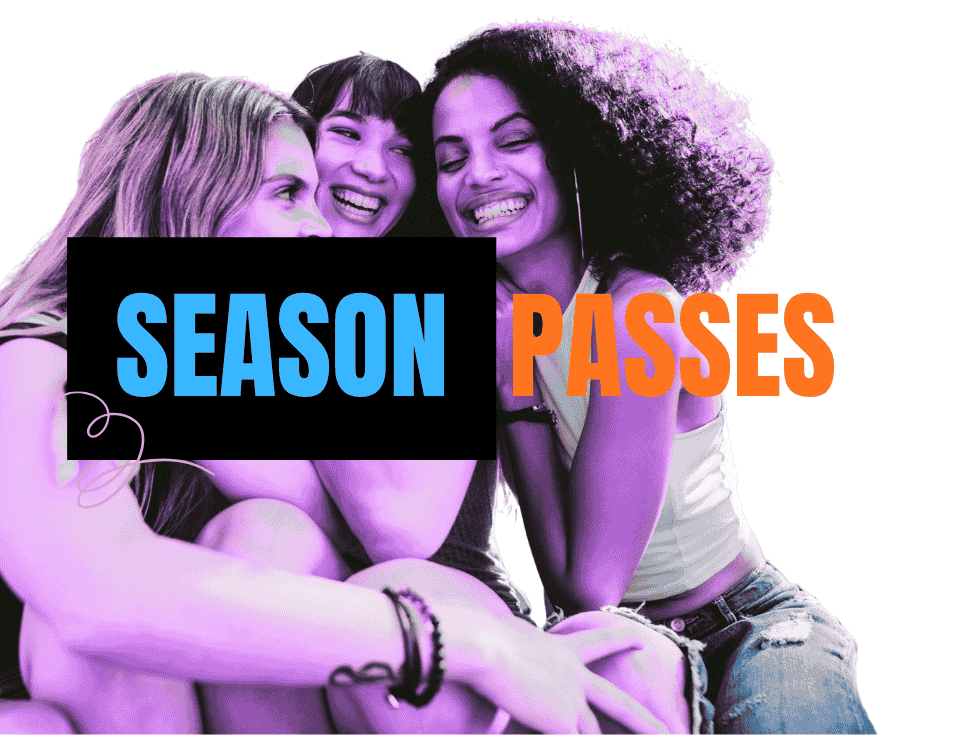Use the Tickxts scanner to scan tickets from other platforms
The Tickxts scanner can now be used for scanning and validating tickets you sold on other ticketing platforms. This gives you a streamlined all in one solution reducing the need to have multiple apps open for tickets scanning.
In order to achieve this, you will need to export the the tickets as a csv from the platform and then upload it onto your event dashboard on tickxts.
Please note that Tickxts Scanner is only able to validate ticket codes in the QR code format.
Step 1
Download the tickets from your various platforms in the csv format. It is important that the CSV is in the format [Firstname], [Lastname], [Ticket], [Barcode], [Seat Details - if available*]]
Step 2
Head to the event's dashboard on Tickxts and scroll down to the Sold Tickets table, below the table you'll see an Upload Tickets button, click on this.
Step 3
Use the file upload button to upload your tickets and click Upload. The file will be uploaded and you can close the window. Once done, you will see a banner showing you the amount of external tickets that were successfully added to the scanner.
Last updated: 4 months ago
Published: 20th Apr, 2024