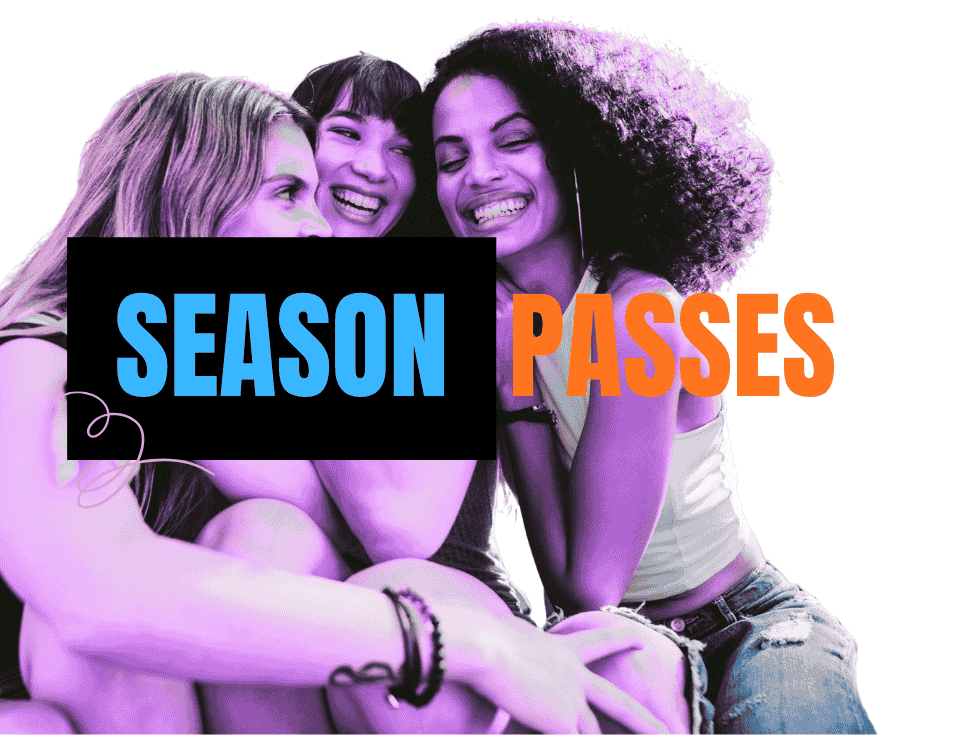Adding a Lineup to Your Event
Adding a line up to your event gives your attendees a glimpse into the artists, DJ’s, comedians or other acts they can be expecting at the event.
1) On the Edit Event page, select the "Category" tab and click the "Event Lineup" button.
2) Type the artist's name in the search bar and click "Search."
3) Proceed to find your desired artists in the search results, then click the "Add to Lineup" button to add them to your event's line up. Additionally, you can select the role the artists will be performing, such as main act, support act, DJ, and so on.
In some instances, the artist or DJ you searched for may not exist in our database. In this case, you will need to add them to our database.
4) If the artist's name does not appear in the search results, you will be prompted to create a new entry. Click the "Add a New Act" button to proceed.
5) Fill in the detail about the act in the Category dropdown.
6) Upload a picture and use the crop tool to adjust it for the best snapshot. Click "Save" to finalise the addition. The new artist will now appear in your event's line up.
With the second act added, you can now arrange the order of artists in your lineup by clicking the "Move" button.
7) Click Save to finalise all your changes.
How to update the Lineup / Acts title
You can update the Lineup/Acts title on your event page by scrolling down to Header Title
1) Click the button and choose the title that best fits your event from the dropdown menu.
2) You can change it to “Acts”, “Speakers”, “Performers”, or any label that fits your event type.
3) Click Save to finalize the changes.
How to Edit an Existing Act/Artist
Once your lineup has been created, you can edit or update it at any time.
1) Type the act’s name in the search bar and click the search button, once it appears in the results, double-click the picture to open the act details. Then update the act name, image, or other information as needed.
2) Select the act and click Remove if you no longer want the act in the lineup.
3) Use the Move button to adjust the order of acts to match your event schedule.
4) Click Save to apply all updates.
Last updated: 2 months ago
Published: 30th Jan, 2025