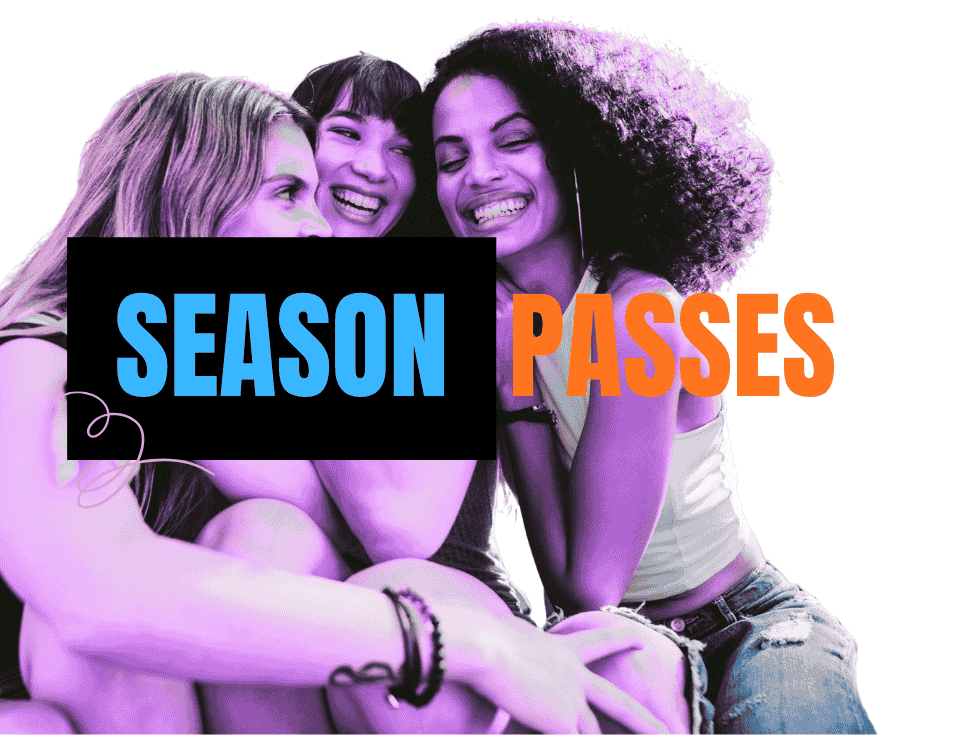How to withdraw funds from your event sales
Follow the following steps to withdraw funds from your events sales.
1) On your dashboard, click All events and then navigate to the event in which you want to withdraw the funds.
2) Scroll to the Money section of the event.
3) Click on Withdraw funds to get funds withdrawn to your bank account
Timeline for getting Access to your funds
Access to your event funds can vary from 24 hours after your event to up to 72 hours depending on your account level.
Accessing to your funds before your event has taken place (Early Payments)
Tickxts is one of the leading platforms in the UK that allows event organisers early access to funds before the event has taken place. Early funds withdrawal will depend on your account level.
Starter level account can only access funds AFTER the event has taken place.
Professional level account can access 10% of funds 5 days BEFORE the event.
Premium level account can access 20% of funds 7 days BEFORE the event.
Premium+ level account can access 25% of funds 10 days BEFORE the event.
Please note that early payment withdrawals have 1.5~2% admin fee and are subject to terms and conditions. Early payments options are disabled after 2 days to the event start time; after this, you would need to wait until after the event to withdraw your funds.
Last updated: 4 months ago
Published: 6th Oct, 2022