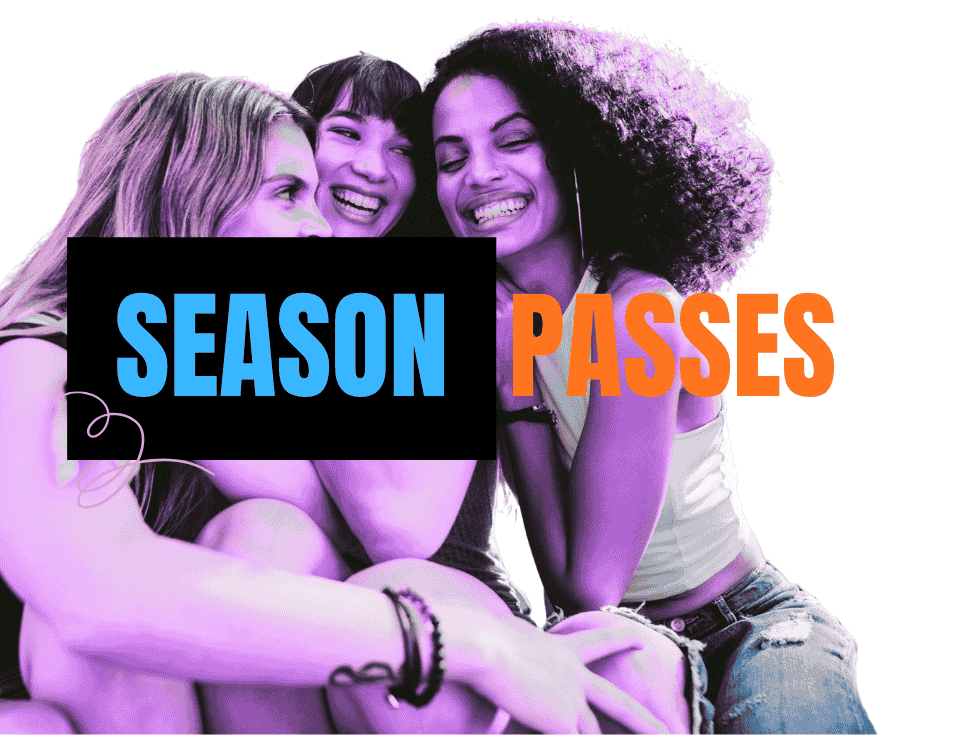How to upload data from other ticketing platforms to Tickxts
This guide outlines the simple steps for uploading and migrating your existing customer data to Tickxts.
On the main menu, please select Audience (under Tools) and then click on Upload Subscribers.
Ensure the CSV includes the following headers: Email, Firstname and Lastname. These headers are essential for the system to identify and import the corresponding data.
Click on Choose file and select the appropriate .csv file, then click on upload.
Depending on the size of the data, uploads typically take around a minute or two to complete. You will be notified once the upload has been successful and a report of how many customers were added to your database will be shown.
Downloading your data from other platforms:
Last updated: 1 month ago
Published: 15th Feb, 2022