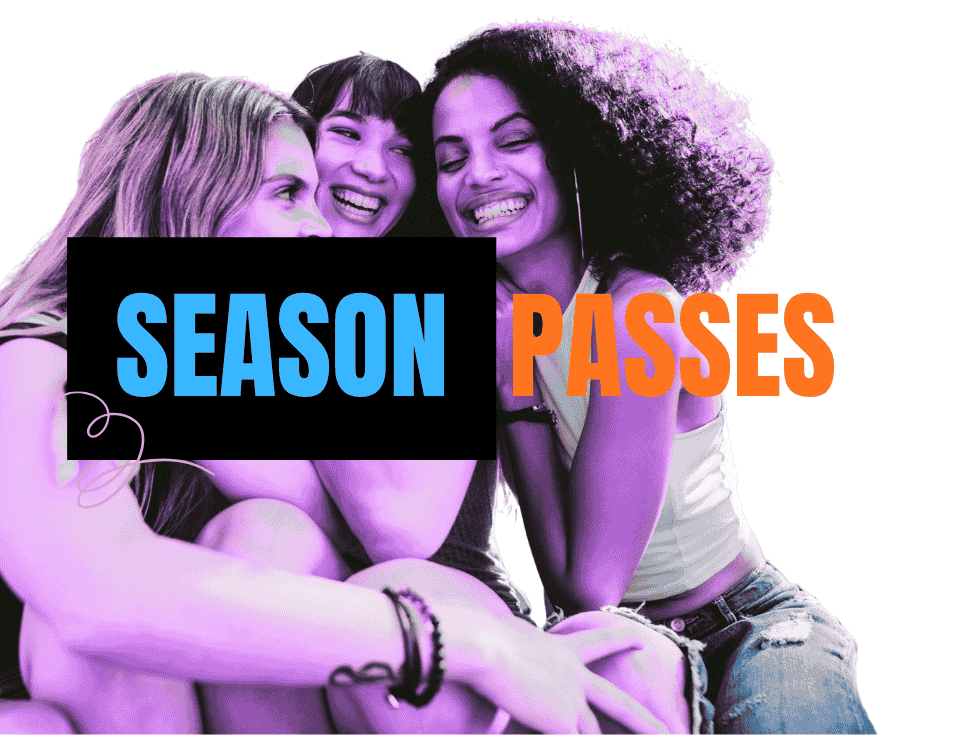How to generate Tracked Links for your event
Our latest update now includes a powerful feature called Tracked links, which allows you to create unique traceable links for your event.
These unique links will then be tracked and metrics provided for the unique views it generates for your event, the amount of tickets sold via customers who have clicked on this link and finally the total amount of sales generated from the ticket sales.
Creating a tracked link for your event is very straightforward. On your event dashboard, under tools, select Tracked Links. Then simply click on the Create Tracked Link; enter a name you would to use to identify the unique link, and then finally click the Create button.
Once the link has been created, you will be presented with a unique link which you will need to copy. This unique link will direct to your events page just like the normal event link does,with one exception, it is fully tracked. As mentioned earlier, this link will be tracked for unique views, sold tickets and amount of monetary sales generated from the clicks.
This feature can be used for various purposes, from tracking the return on investment for paid advertising to tracking the sales performance of promotional staff.
Last updated: 4 months ago
Published: 5th Jul, 2022