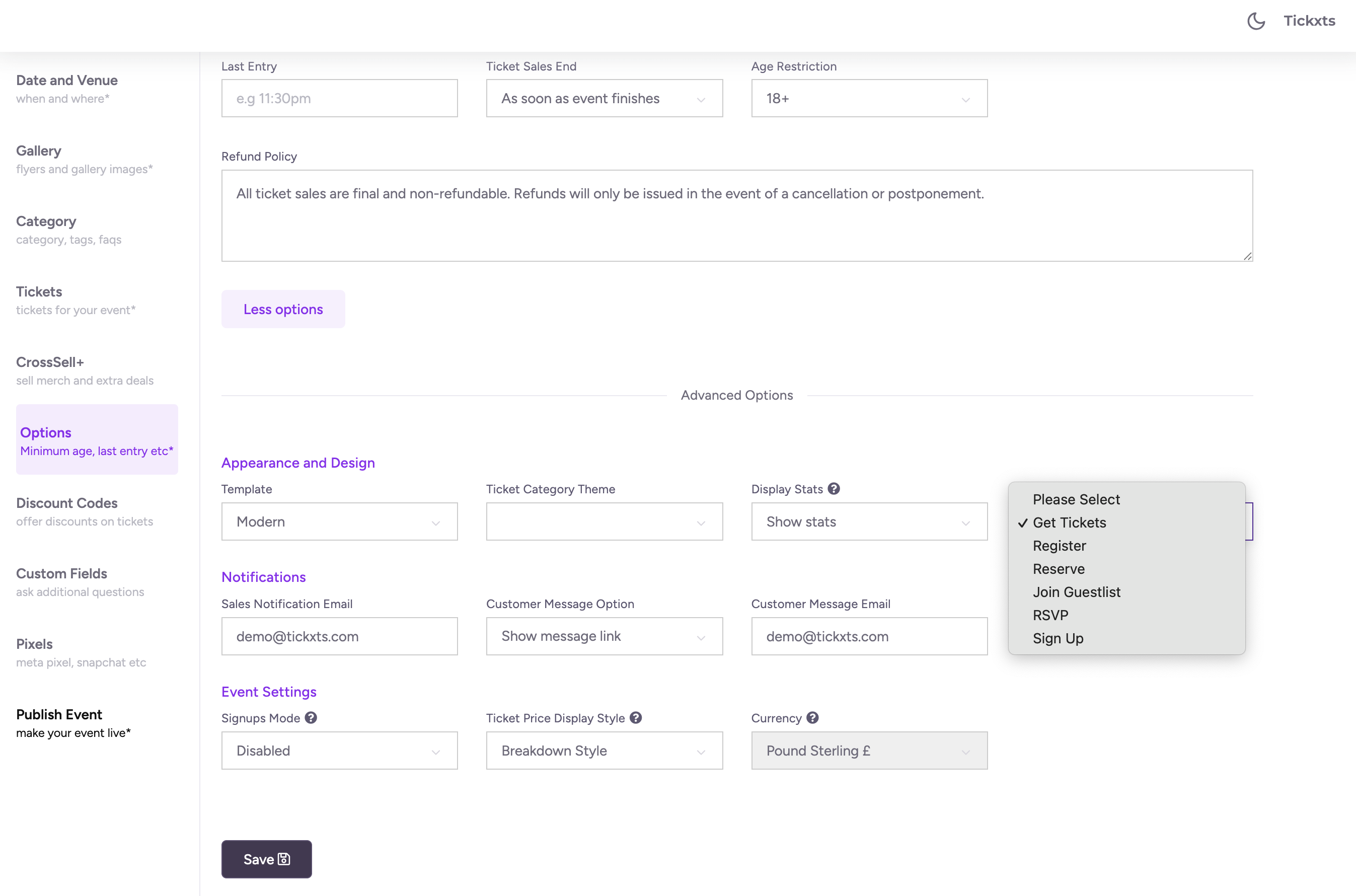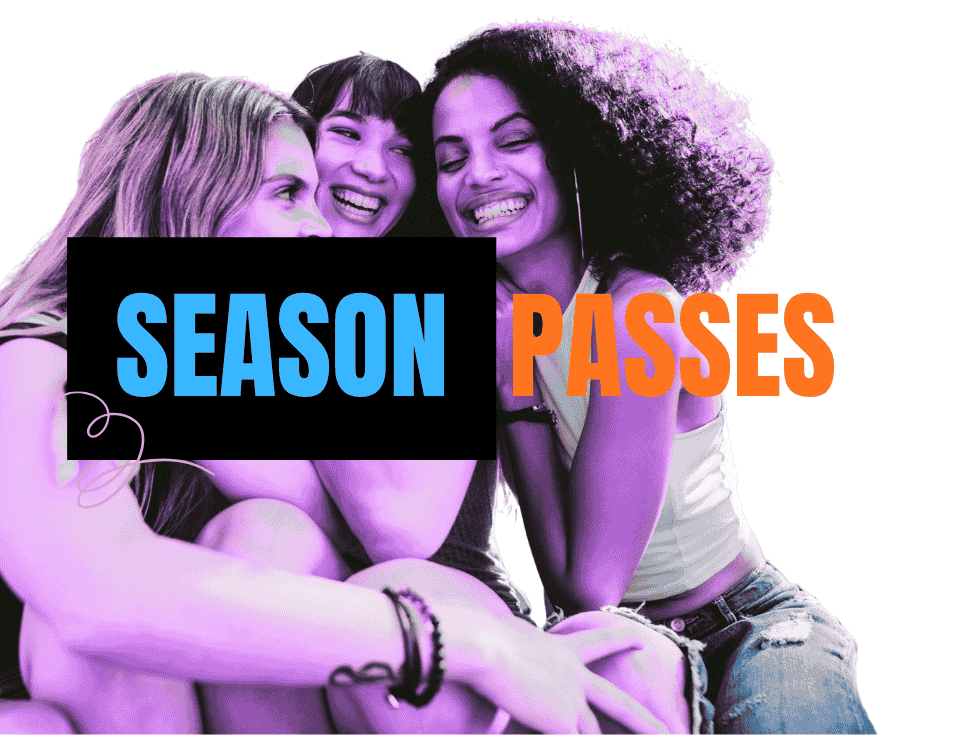How to Change an Event's Call to Action Button
The CTA button on Tickxts allows event organisers to choose from a variety of customisable CTA options. These options are designed to suit the specific needs of different events, ensuring that the CTA aligns with the goals of the event, whether it’s for ticket sales, RSVPs, donations, or any other action the organizer wants to encourage.
Follow the steps below to select an effective CTA to your event:
1) On the Edit Event page, select the Options tab and click the More options button.
2) In this section, you'll see different categories such as Appearance and Design, Notifications, and Event Settings.
3) Under Appearance and Design, look for "Ticket Action Button".
4) Click the dropdown and browse through the available options (e.g., Get Tickets, Register, RSVP etc), select the call-to-action that best fits your event.
5) After selecting your preferred call-to-action, make sure to click Save to apply your updates.
Last updated: 3 days ago
Published: 6th Feb, 2025