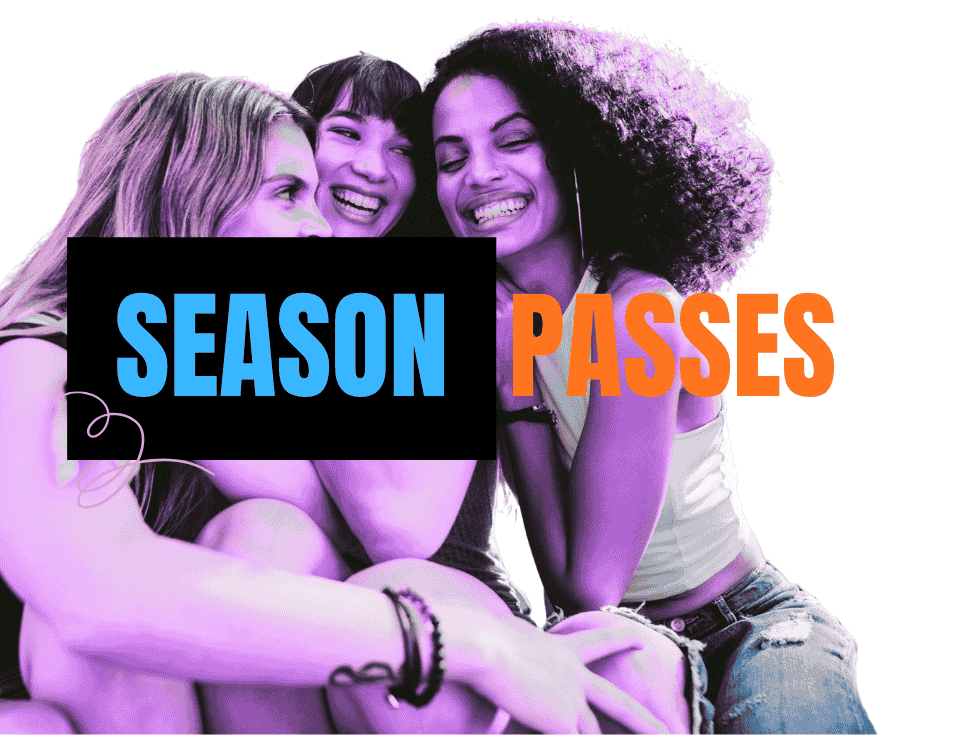How to Change The Currency For Your Event
By default, the currency on Tickxts is set to Pounds (£). However, you can switch to other available currencies like Euros (€), US Dollars ($), or Canadian Dollars (CA$). Follow these steps to change the currency for your event (after you've filled in the event details):
1) Scroll down and click the "Options" button.
2) Scroll further and click the "More Options" button.
3) Select "Currency" and choose your preferred currency.
4) Click the "Save" button to confirm your changes.
Please note that once a sale has been made for one currency, the selected currency can then no longer be changed.
For those who prefer a visual guide, please refer to the video below:
Last updated: 3 months ago
Published: 14th Oct, 2024