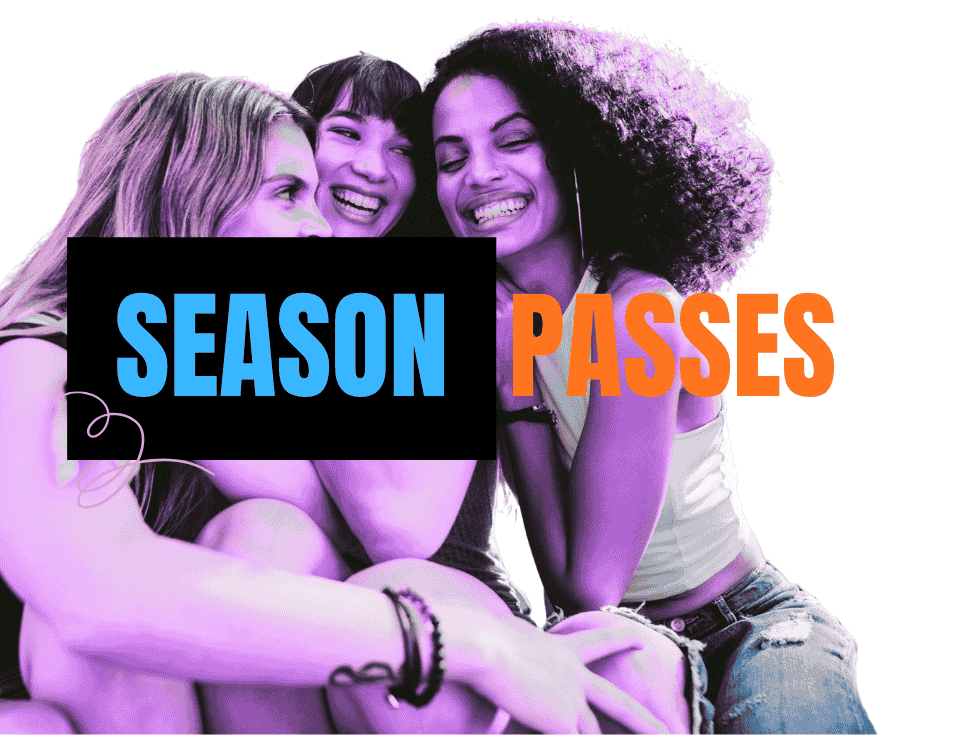How to add people to your influencers team
There are two ways in which you can add people to become your influencer.
Method 1
Step 1
On the main menu, click on Links.
Step 2
Look for your unique influencer link and send it to your influencers for them to use it to join your brand. You can also paste this link on your social media bio/linktree for anyone to use to joint your brand as an influencer.
Method 2
Step 1
On the main menu, click on Influencers.
Step 2
Look at the top right hand side for Invite an Influencer, click on this and it will show a pop-up asking for the email of the influencer.
Step 3
Enter your influencers email and then click on Invite. They will then receive an email instructing them on how to join your brand as an influencer.
Don't forget to assign commissions for your events by editing the tickets and assigning a percentage for your
influencers.
Last updated: 3 days ago
Published: 24th Aug, 2022