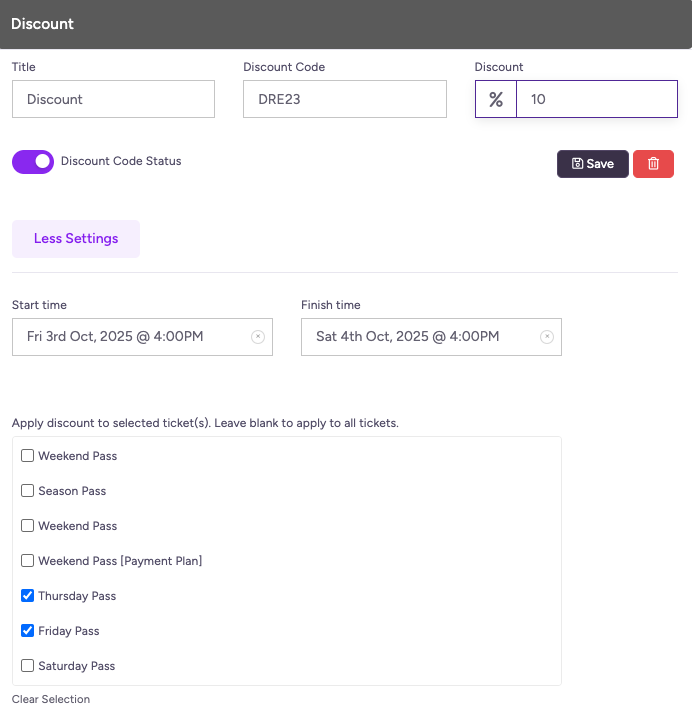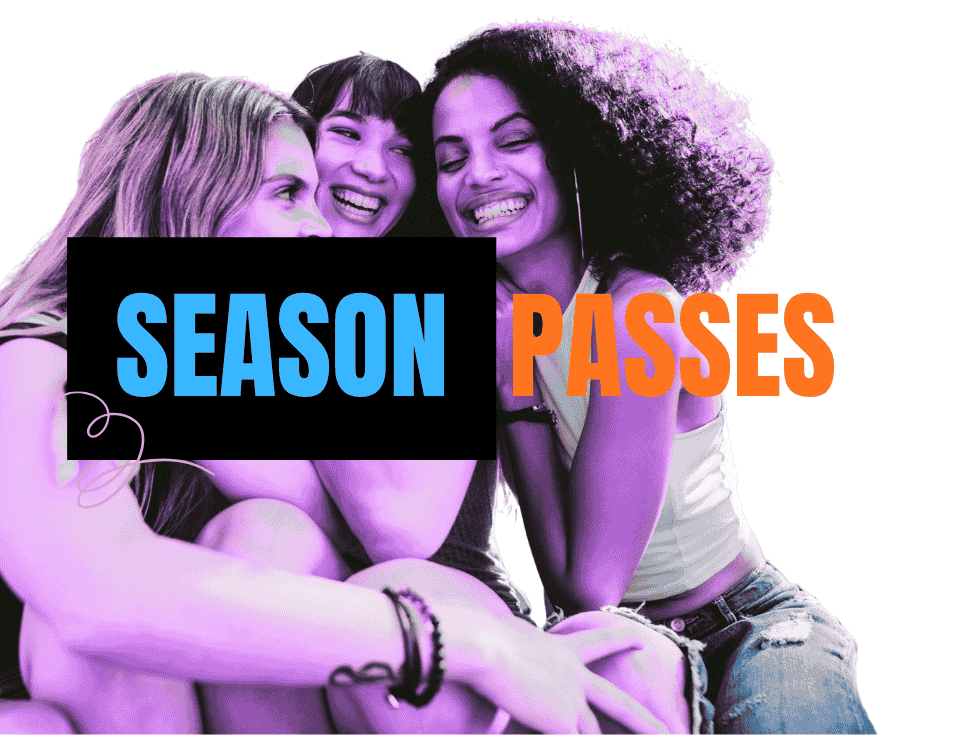How to add a discount code to your event
Discount codes are a brilliant way to boost sales for your event. To add a discount code
1) On your dashboard, click All events on the main menu.
2) On the list of events, click on the event you want to add a discount code to.
3) Under settings, click on Edit to edit the event.
4) On the edit event menu, select the discount codes option.
5) Click on Add Discount Code button to add a new code.
6) Fill in the title, code and discount field and then click save.
Access More Settings
Click More Settings to expand additional options.
Here you can:
1) Set a Start and Finish Time: This allows you to specify when your discount becomes active and when it expires.
2) Apply Discount to Specific Tickets: This allows you to select the ticket types you want the discount to apply to.
If left blank, the discount will apply to all tickets automatically.
3) Once you’ve entered all the details, click Save to apply your changes.
Last updated: 3 months ago
Published: 18th Aug, 2023