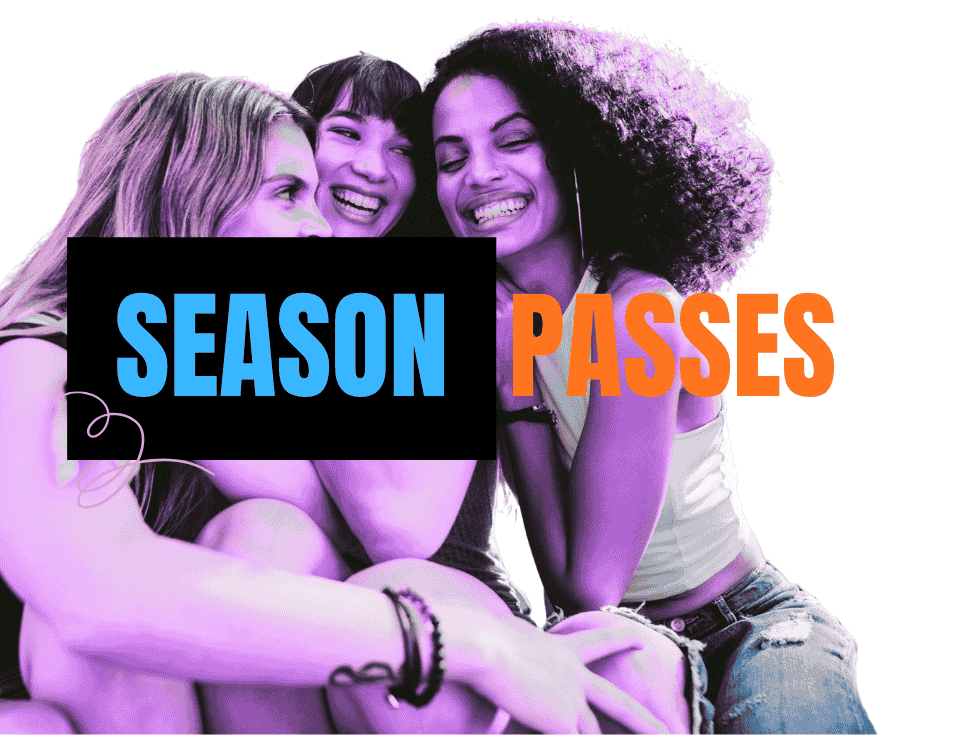How to Send an Email Broadcast to your followers
One of the awesome features built into the Tickxts ticketing platform is the ability to market your upcoming event to your customer base.Tickxts has a robust email marketing suite built into your dashboard which basically allows you to market your event to your audience.
Broadcast your event via email
1) Select Email Broadcasts from the main menu.
2) Select the event you wish to broadcast and then input the subject and message which will form the body of the email. Once completed, hit send.
Once sent, all your customers (followers and subscribers) will receive your email. A copy of the email will also be sent to your Tickxts account email.
Last updated: 1 day ago
Published: 11th Feb, 2022