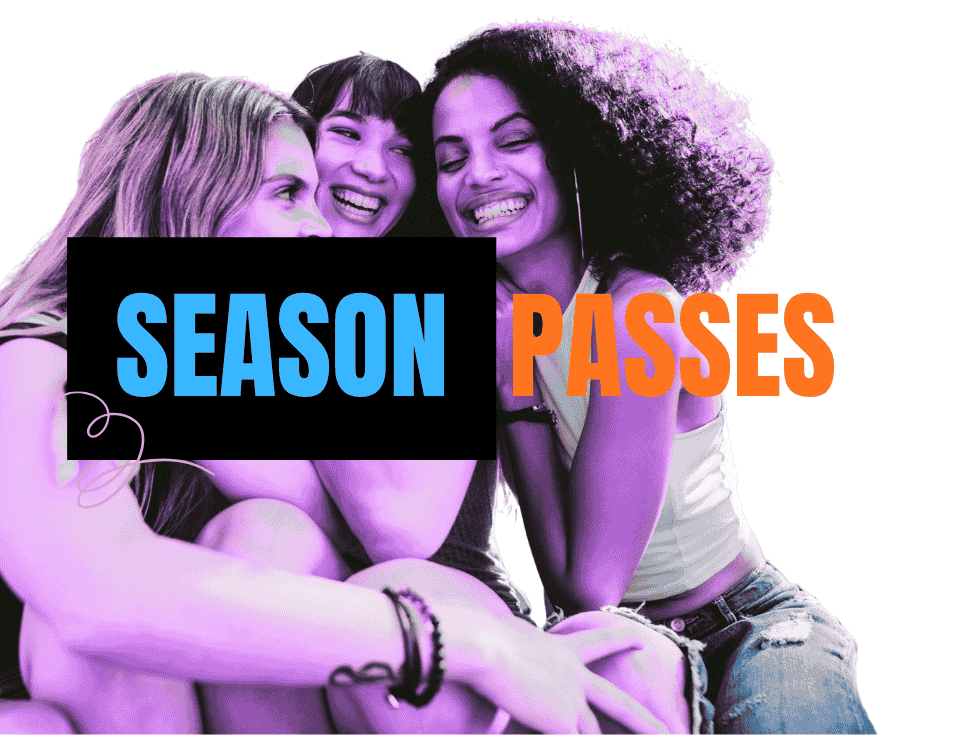Custom Fields - an insightful feature you may be overlooking
What are custom fields?
Custom fields are very useful tools when it comes to harnessing useful data from your customers. This article will go through the steps in adding custom fields to our events.
You may have come across this option when listing your event shown below in the image
In the example above, you can see how a the custom fields feature is can used to gain full insight into how your customers found your event - i.e. to also determine which of your marketing efforts is paying the most dividends. Each event has the option of two custom fields.
Besides a drop down menu, you can also set the custom field to an input type where your customers can input whatever answer they wish to use. you can also set a custom field to be either mandatory or could be set to optional. With the custom field set, wen your customers purchase your ticket, they will be presented with the custom field as shown.
The use of custom fields and what type of information it can be used to harness is endless. It is as far as your imagination can take you.
Another example us could be to collect information from customers who have ordered optional extra for examle in the situation of a brunch event. Custom fields can therefore be designed to capture food options from your customers in order for you to budget accordingly.
The answers to custom fields will be available in your events dashboard view and can also be downloaded as an excel document.
Last updated: 4 months ago
Published: 6th Jan, 2022