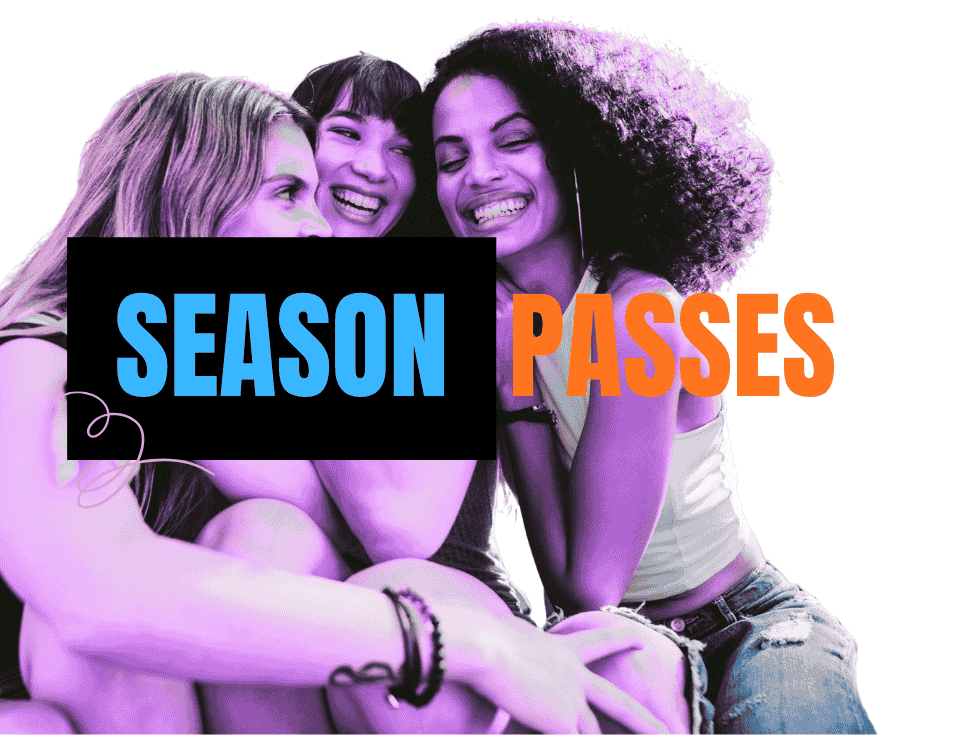A guide on your Tickxts webpage links
On the main menu of your Tickxts organiser dashboard, click on Links. This should navigate you to a page that has various link options for you to utilise. Below are the different links available and what they are useful for.
Webpage Link
The link will direct your customers to your profile webpage on Tickxts. Your Tickxts webpage will showcase your past and upcoming events.
Short Link
This link is similar to the webpage link, it takes your customers directly to your profile webpage, which shows all your events. It is basically a shortened version of your webpage link.
Smart Link
This link will always redirect your customers to your next upcoming event. However, when you don't have any upcoming events, they would be redirected to your main webpage.
Influencers Link
You can forward this link to your influencers or reps. This link will automatically guide them through the steps of joining your brand as an influencer to help promote your events.
Last updated: 4 months ago
Published: 21st Oct, 2024